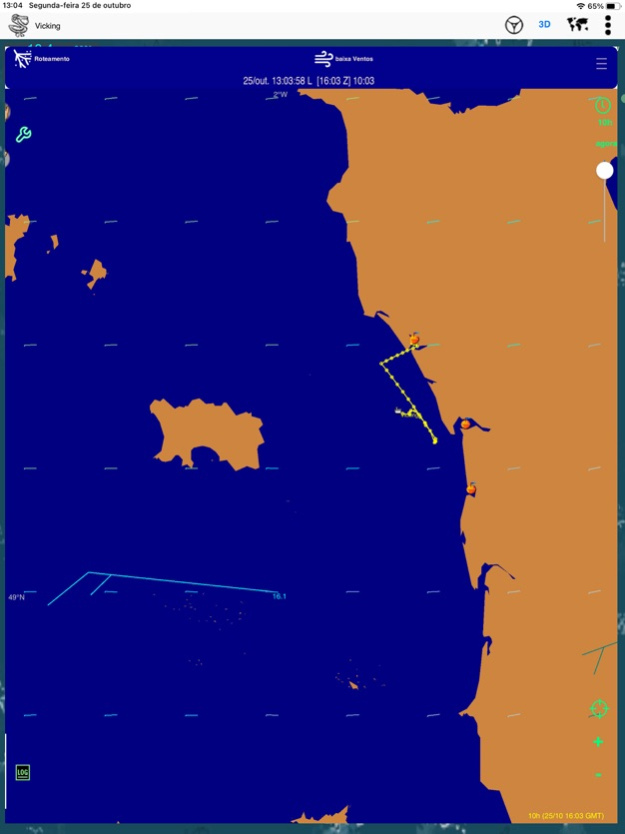OPYC 3.8
Continue to app
Free Version
Publisher Description
OPYC* is a worldwide sailing simulation using physics. The game runs locally on your device, using laws of physics.
It is different from other web sailing games that run on a server, whether you are actively sailing or not. This allows the game to be more like real sailing, with waves, Chinese jibes, flapping sails and unexpected situations. Go out of control in strong winds. Its quantum sailing.
The simulation uses real wind forecasts from NOAA GFS.
Interpolated real time winds ( 144h forecast, 3 hour interval ).
VRTool chart tool embedded. Download wind grid and perform weather routing optimizations. Draw routes and tracks. Add marks. Manage chart objects.
To participate, you have to register a boat name, skipper name, password and choose a port to start from. May be used in multiple devices. Last device connecting has the key.
Use boat name and password to login.
Earn OPYC coins by finding and crossing gates around the world (currently gates only in North, South, Central Americas and Europe).
You can also select a venue and create a race (triangle or linear course). Create a regatta and invite your friends to participate.
The new 3D view brings immersive sailing challenges, with sea waves, dynamic sail shapes, oscillating wind arrow and other characters.
* OPYC, short for Old Pelican Yacht Club, since 2018 serving the virtual sailing community with navigation software and weather forecasts.
Jun 15, 2022
Version 3.8
- interactive gestures in 3D view
- Drag up/down = change camera elevation
- Drag left/right = change camera azimuth
- Fixed 3D boat pitch
About OPYC
OPYC is a free app for iOS published in the Action list of apps, part of Games & Entertainment.
The company that develops OPYC is Omar reis. The latest version released by its developer is 3.8.
To install OPYC on your iOS device, just click the green Continue To App button above to start the installation process. The app is listed on our website since 2022-06-15 and was downloaded 1 times. We have already checked if the download link is safe, however for your own protection we recommend that you scan the downloaded app with your antivirus. Your antivirus may detect the OPYC as malware if the download link is broken.
How to install OPYC on your iOS device:
- Click on the Continue To App button on our website. This will redirect you to the App Store.
- Once the OPYC is shown in the iTunes listing of your iOS device, you can start its download and installation. Tap on the GET button to the right of the app to start downloading it.
- If you are not logged-in the iOS appstore app, you'll be prompted for your your Apple ID and/or password.
- After OPYC is downloaded, you'll see an INSTALL button to the right. Tap on it to start the actual installation of the iOS app.
- Once installation is finished you can tap on the OPEN button to start it. Its icon will also be added to your device home screen.